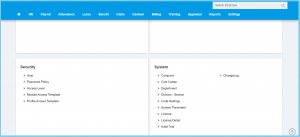User Configuration Option Explaination
| Option | Allowed Values | Description |
|---|---|---|
| Username | Any alphanumeric | Set an username for this user. |
| Description | Any alphanumeric | Any description about this user. |
| Password | Any alphanumeric | Set a password for this user. |
| User Type | Choose from user type | Choose an user type for this user. |
| Link to HR Profile | Choose from employee | Choose a employee profile that link to this user. |
| Any alphanumeric with email format | Set an valid email for this user. |
User Type
- HR Admin – a person who handle the majority of employee documentation, including contracts, recruitment paperwork and starter packs.
- Employee – a person who was hired by an employer to do a specific job.
- Approval – a person who gives permission for something.
- Clerk – a person employed in an office to keep records, accounts, and undertake other routine administrative duties.
- HR Manager – a person who is responsible of recruitments, workforce, talent management, training and rewarding.