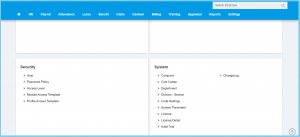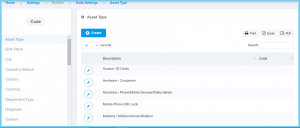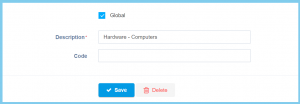Code Configuration Option Explanation
| Option | Allowed Values | Description |
|---|---|---|
| Global |
|
If global is enabled, the code will be visible from other companies. If not, it can only be used by its own company. |
| Description | Any alphanumeric | Any description of code. |
| Code | Any alphanumeric | The name of code, can set as same as description. |