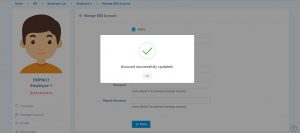Make sure the user is set under ‘Approval’ type.
Set User as approval in Route Setting
-
- Locate to Setting at the top right corner

- Once in Settings, locate to “Approval” and click on “Route Setting”

- Locate the designated Route Setting Group, else, click on “Create” to Add a New Route Setting Group.
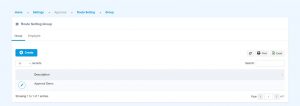
- Proceed to click on the Edit icon of the selected Route Setting Group.

- Inside the selected Route Setting Group, Navigate to “Route” tab.
- You may Add Node/Add Level to add the user as approval.

- Once done, click “Save”.

- Then click “Ok”

- Locate to Setting at the top right corner