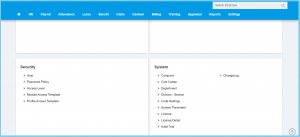System Parameter Configuration Option Explaination
| Option | Allowed Values | Description |
|---|---|---|
| Create Employee Profile – NRIC Duplicate Verification |
|
This setting is to check whether the NRIC used within the employee profile registration is being duplicated. |
| Default Employee Self Service Payslip Format | Choose from payslip format | This setting is to set up the default payslip format within the ess. |
| Retirement Age | Any number | This is to set for the retirement age of the employee within the company. |
| HR General Email | Any alphanumeric with email format | This setting is for the human resource department main email. |
| Create Username Method |
|
This method is to set the username whether by employee number or by employee card number when created a new profile. |
| Option | Allowed Values | Description |
|---|---|---|
| Clerk Role | Choose from module access | This module access setting can allow the clerk to have what type of access within the module. |
| Approval Role | Choose from module access | This module access setting can allow the approval to have what type of access within the module. |
| Employee Role | Choose from module access | This module access setting can allow the employee to have what type of access within the module. |
| Enable Route Backup Approval |
|
If enabled, the approval for route backup is required. |
| Rounting Backup Approval Method |
|
This method is to set the rounting backup approval whether by application date or by apply date. |
| Number of Concurrent Task to Run | Any number | Set the number of concurrent tasks that allowed to execute at the same time. |